One tutorial a day, keeps the doctor... close, at least this is what those voices are telling me...
Nevermind, let's see how much it costs to have your own Wordpress blog today... Umm, the cost of a VZ0: https://www.prometeus.net/billing/cart. ... roduct&i=0 10 Eur a year or 1 Eur a month payed for half a year.
Not much, but, who will take care of my software, who will update the vps software ?
You will
Let's hope you will like it and will want to know more about the operating system behind the Internet machinery.
Now, let's start.
We will use a special image (prefabricated VPS) with a Wordpress instalation. We have it ready to be deployed on any VPS (50cents version will work but just barely, even with only one visitor), but for a single Blog with just a few visitors in the same time (hundreds a day, even thousands if evenly distributed within 24 hours) you should use the VZ0.
This image is not available in the main order page, but that is not a problem, we can reinstall our vps after ordering with a few clicks
So, you order a VZ0, you get it immediatelly after payement through a mail you receive at the address you registered with us.
It will give you a link to the SolusVM control panel: https://solusvm.prometeus.net:5656, a username (vzuser....) and a password.
Go to that link, use your username and password and click manage near your VPS. You will see a page like this:
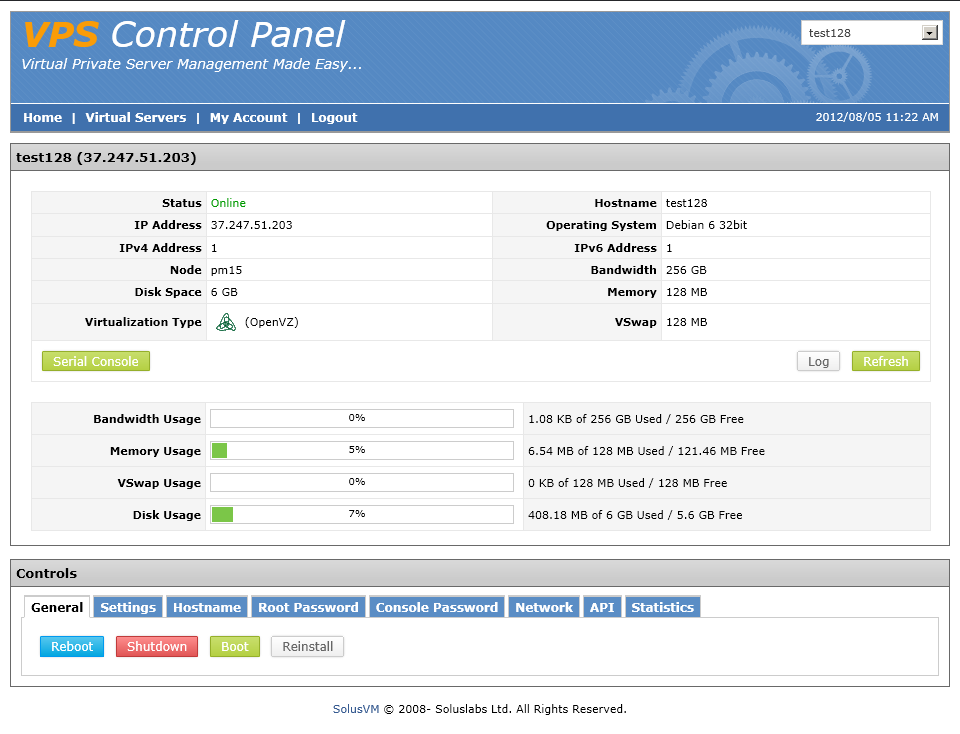
Click on the reinstall button and you will see a list of images you can install. Look for the one selected in this picture:
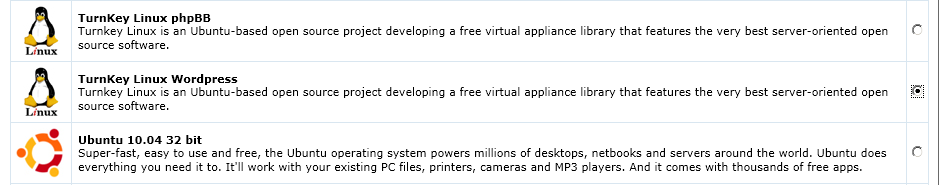 , select it and click reinstall. It will last just half a minute or so, before your Blog is ready !
, select it and click reinstall. It will last just half a minute or so, before your Blog is ready !Open your browser (Internet Explorer 8+ is fine) and type as address: http://yourip where yourip is the IP of your VPS with us. You have it in the email which tells you that your VPS is ready.
Answer a few questions and you are ready ! Your blog will even mail you to tell you it is ready ! (due to the way internet mail works, the email might arrive in the spam folder, to prevent this, set up an rDNS in your solusvm panel/network tab).
You should update your Wordpress instalation, please refer to a manual of it if you do not know how to do it.
If you do not like an address like that (including a sequence of numbers instead of a domain name), see this tutorial: viewtopic.php?f=8&t=13
You can skip to the last part, talking about subdomains. A lot of names are available for free, such as yourname.mooo.com or yourname.chickenkiller.com, just look through the list.
You are now a Netizen, someone which has rights, which has a voice and an opinion (or more, I hope), join your voice in the world chorus, everyone with a net connection can read your blog, fight the good fight and help the world get better.
Alternatively, you can tell the world about your cat, many people love cats, make a club or something
Admin
P.S. As always, let me know if something is amiss here or if you get stuck some place, this tutorial will get better and more people will benefit from it !
P.S.2 In order to keep your VPS secure, please read this tutorial: viewtopic.php?f=5&t=5 If it looks too complicated for you, no worry, nothing bad will happen if you keep your Wodpress instalation up to date. You will certainly learn how to secure your VPS before it is time to do it.
P.S. 3
Very important !!!
With the latest version you need to change (besides your default wordpress admin password which is turnkey) also your mysql password here: https://yourip:12322 Default user is root and password turnkey. On the first page after you login there is the change password link. Make sure you change it !
You will also want to change your server root password (different from mysql root one) by going to your solusvm panel and clicking on root password. Put something made from many letters and numbers, more than 8 at least.
The system changed, you are no longer asked for your mail and password at start, you need to login using the default user admin and password (turnkey) then change them IMMEDIATELY !
Failure to do so will give out your blog and VPS to hackers.
